We carry out an Adwords Audit for new clients, we frequently see customers facing the same problems. Part of the problem is that the Adwords interface is easy to navigate, but often the nuance of the mechanism isn’t properly understood. Also, Google Adwords are meant to drive traffic, and clicks, through to your website, and you have to control the beast. As we have said before in our posts about Adwords, you have to keep in mind three things;
- Your budget is limited, every click costs something.
- You want every click to come from someone who is willing to buy
- You want every ad to only be entice someone who is likely to buy
1. Poor Targeting
There are three aspects to targeting that Adwords users often get wrong. The first is the location of the target customer. This may seem like a simple enough thing. Users often think, “my customers are in Australia, I want Australians”. Or they may think, “I want to sell to the world why not target everyone”. The problem with this is that most of Australia or the world will not actually be your target market. If you sell boats, you are more likely to find customers on the coast. Sure there are people who own boats inland, but they are few and further between. You may be able to ship your product overseas, but are they likely to buy from you when you can’t tell them the shipping costs, or if the shipping costs make the product expensive?
The second aspect is then what location options are you going to choose? There are three options, and the first one is the default option, and is often the most misunderstood;
Reach people in, searching for, or viewing pages about my targeted location.
This includes anyone who is likely to be physically located in the target area as well as anyone who included the name of the location in their searches, viewed location-specific content, or specified the location in their search settings. The problem with this setting is it is the most broad setting, and is more likely to have clicks from people that would fall into the “researching, price comparison tire kicking” category of clicks. Also, you have the least control over where the ad gets shown.
Reach people in my targeted location
This is the most narrow and is the one that generally we recommend the most. Most businesses only serve a small local area, and this is the option they should choose.
Reach people searching for or viewing pages about your targeted location
With this option, customers can show interest in a location by including the name of the location in their searches, by viewing location-specific content, or by the location that they defined in their search settings. This is the most specific option, as it also excludes people who are not in your target location.
The final aspect of targeting is the exclusion target settings. Few companies look at this, or even add anything. If you are running ads on the display network, with ads running for people searching for keywords in your target location, you may want to consider adding a range of countries and locations to this list.
2. Poorly Arranged Ad Groups
The most frequent mistake we see is that ad groups are not arranged in any manner. Often we will see customers with just one campaign and one ad group, and thousands of keywords lumped together. Our rule of thumb is that you should have a maximum of 5 keywords per ad group and at least 3 ads per group. This means you can use your keywords in your ad, and you can keep your ads relevant to the keyword. This also means that you can have a landing page for each ad group that is VERY tailored to the customer.
3. The same bid for Display Networks as Search
Display and search are two very different networks. Someone viewing an ad on a display partner is FAR less likely to be ready to buy than someone who is actively searching, so you should be prepared to bid accordingly. Even bidding high for someone to click from Youtube may not be a great strategy, if you are getting low costs clicks on the search network.
4. Not connecting Adwords to Analytics
The correct, and full, way to connect data between the two can be found here. There is a massive amount of data you are missing out on if you do not. The main thing will be looking at which ad groups are providing the best conversions. You may have set up the values of conversions, but what about seeing the conversion pathway?
5. Not using Negative Keywords
This has to be one of the biggest causes of useless clicks in the beginning. When you set up any new adwords campaign, do yourself a favour and set up a negative keyword list that you can use on any campaign. There are plenty of open source negative lists out there. Unless you are in specific industries the main keywords to include are things like job, class, school, qualification etc.
6. Not having a landing page that is specific and allows people to take action
Don’t push people to the front page of your site, it is a waste. Set up a landing page for each product and make an ad group around that. The key benefits for you are that you can set up a push customers through a buying funnel, and the benefit for the customer is that they can just click “buy now” if they are ready.
7. Not tracking conversions
There are a few clear advantages to this. The first is, obviously, you can see which ad and keyword combination is actually generating customers for you. The second is that, after a while, you can set your ads to run on a bid for conversion basis, where you set the maximum you are willing to pay for a conversion. It doesn’t always work perfectly, but it does mean that you can lower the cost of conversions over time if you have enough data.
There are two ways to set up conversion tracking. One is to set up a goal in analytics, and import that into Adwords. The other is to place a specific piece of code on your conversion page.
8. Not focussing ads on when there are buyers.
We recently ran some analysis for a client that found out they were 50% more likely than any other time to have a buyer from Adwords between 10am and 4 pm on a Monday. Friday afternoons, although susceptible to the same number of clicks, were around 30% less likely to be a buyer.
A lot of this data can be found in Analytics, but if you are a long term Adwords user, you can find it in the dimensions panel of Adwords. Remember, you want every click to be a buyer, so you are better off allocating more budget on the days when people are most likely to buy. You may also want to increase your bid on those days, but that depends on budgets and if your bid is higher than your profit you may want to think again.
9. Bidding on the wrong keywords
Remember you want to find people that are looking specifically for your product or service. If you are selling accounting services, you don’t want to bid on keywords like “Tax” to target more people. This will give you a lot of clicks you don’t need. Pick keywords that specifically describe what you are selling.
10. Setting a max bid for keywords that is too high
Most keywords will be available for a lot less than the number one spot. When you first start, you want to get as many keywords and ads running at the same time. If you bid too high to start with, your budget will run out on clicks that may not convert first time around. The best way to find out what the minimum bid is you need to add the “minimum bid for first page” column, and set your bids to that. To go one step further you should bid on the most cost effective 50% of the keywords.