AdWords has developed a supporting system to justify the appropriateness of your proposed ads. So, whatever ad you are designing, must go through the process before being posted in any site. This process is like a circuit breaker that tests all the proposed ads to check whether they are following the specified advertising policies or not and block those ads that are failing to comply with the said policies.
This is an automated process that checks your prepared ads for review. This will also track any changes in your ads or ad texts. Hence, you need not to submit your ads manually to the search engine.
While your ads are in the cooling period (the time between submission and approval of ads; usually three working days), Google looks for some specific factors of your ads including-
- Linked website of the ad;
- Ad quality;
- Ad structure;
- Ad content;
- Ad campaign settings;
- Quality and density of keywords etc.
After analyzing the factors on the background of specified advertising policies, the ads are given a status that describes the authenticity and category of those ads. That’s why you need to carefully be informed about the ad policy and guidelines. The ads are generally classified to five broad categories and indicate different meanings as listed below.
1. Under review
Generally, it takes three days to review any ad submission. During this period or even after this period, your ad may receive an ‘under review’ status. ‘Under review’ ads are not allowed to run on any page.
2. Eligible
An ‘Eligible’ ad is treated as the next level of ‘under review’ and thus is ranked above that. This status is a flexible one that allows you to place the underlying ads on some specified pages. Normally, a modified ad receives an ‘eligible’ status.
3. Approved
As the name indicates, these types of ads are allowed to run in any pages and any search engine. An ad gets this status if only it has satisfied all the requirements and is harmless for all kind of audiences.
The ‘approved’ ads have some exclusive definitions and sub-categories. For example, an ‘approved (non-family)’ status indicates that the site include contents that are not suitable for certain viewers i.e. money transfer sites, an ‘approved (adult)’ status point to the visitors that the site may contain explicit adult contents i.e. sexually abusive sites, an ‘approved (limited)’ category indicates that the site may be found restricted in different countries or to certain segments i.e. facebook in Iran. Thankfully, you can use SafeSearch filtering to avoid this approved but sites.
4. Disapproved
If the submitted ads are found to be violating any of the advertising policy, those will be marked as ‘disapproved’. The ‘disapproved’ ads will have no access to any of the web pages. If you really need to get approval from the search engines, you will have to work out with those ads, modify and resubmit the ads.
5. Suspended site
We have already discussed the factors analyzed during assignment of category. One of those factors was ‘linked website of the ad’. It means the ad must navigate the visitor to sites that are readily available and not suspended. If the ads violate this condition of being approved, it will be listed as ‘site suspended’.
To successfully design and place ads through AdWords, you should have detail knowledge of how to draw ads without violating the guiding principles.